What can I do on the Home section of the Smooth Tablet app?
The Home Screen of the Smooth Tablet app will allow you to do a number of things to manage ordering.
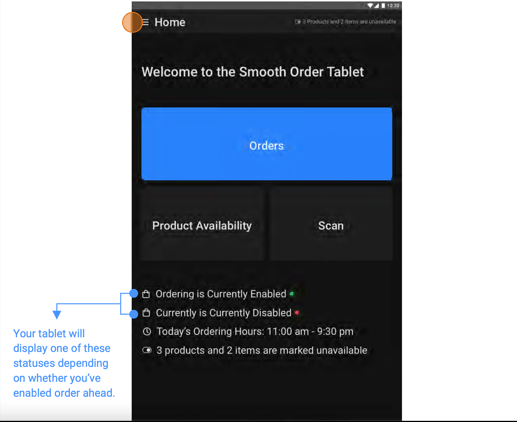
Once logged into the Smooth Tablet app, you will land on the Home screen.
From the home screen, you can choose to navigate to Orders, Product Availability, Scan (if this is an enabled feature) and the Side Menu.
On the home screen, you’ll be notified whether your location is currently accepting orders (if you’ve enabled order ahead), and whether you’ve marked any products or items as unavailable.
![CBF2D5DD-379E-4240-B922-9B02697B7958-2.png]](https://kb.smooth.tech/hs-fs/hubfs/CBF2D5DD-379E-4240-B922-9B02697B7958-2.png?height=50&name=CBF2D5DD-379E-4240-B922-9B02697B7958-2.png)