Accept Orders Through Your Google Business Profile
Through the “Place an Order '' function, customers who find your restaurant through a Google search can click “Place an order" from your Google Business Profile, which will take them directly to your Smooth digital ordering platform.
Here’s how to set it up in 3 simple steps:
1. Log into your Google My Business Profile for your restaurant and click on “Food Ordering” from the menu.
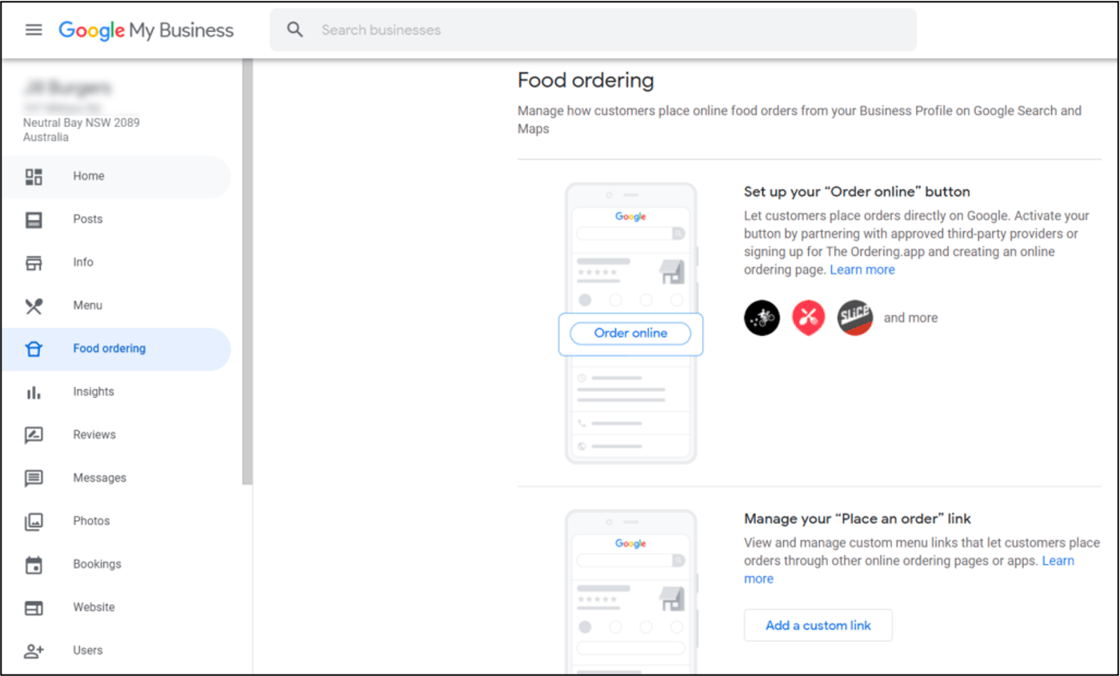
2. Under “Manage your ‘Place an order” link, click “Add Custom Link”.
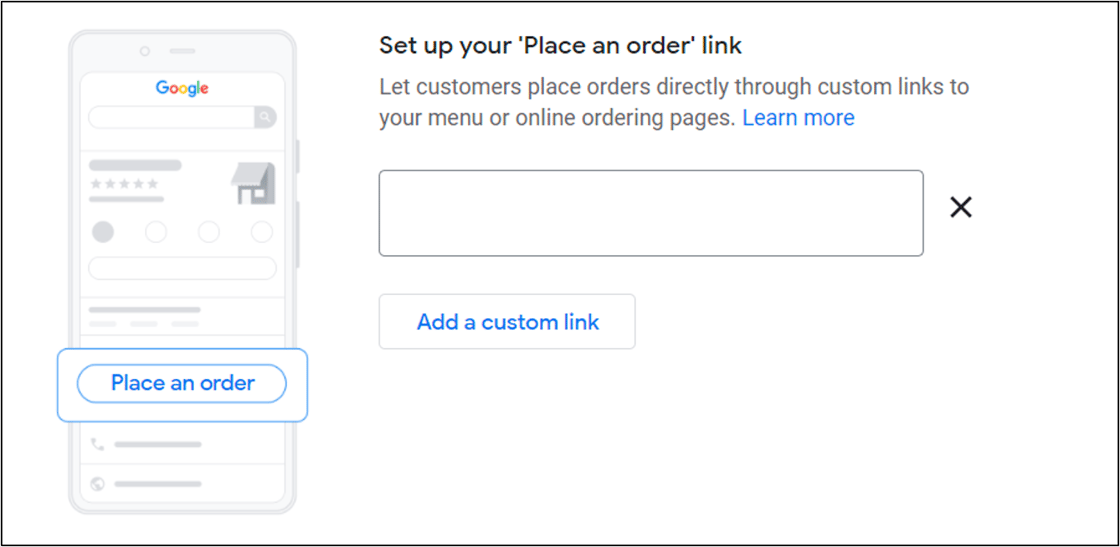
3. In the URL box, enter your dedicated Smooth online ordering URL and save. If you have multiple options, be sure to select Smooth as your preferred method.
![CBF2D5DD-379E-4240-B922-9B02697B7958-2.png]](https://kb.smooth.tech/hs-fs/hubfs/CBF2D5DD-379E-4240-B922-9B02697B7958-2.png?height=50&name=CBF2D5DD-379E-4240-B922-9B02697B7958-2.png)