How can an order be delayed?
If you are on manually managing incoming orders, here's how to delay an order if you require additional preparation time.
The delay functionality is available for brands fulfilling their own delivery orders, and not with Doordash Drive integration since orders with this are on auto-accept.*
The delay times can be different based on your brand's customization preferences, but by default, timers are 10, 15 & 20 mins.
When an order is delayed, this will update the preparation time and the countdown to have the order ready. The customer’s order status card on the app will also update with the new preparation time.
You may also choose to contact the customer via telephone if you want to notify them of the delay to prepare their order (only contact customers if applicable with the app’s Terms and Conditions and Privacy Policy).
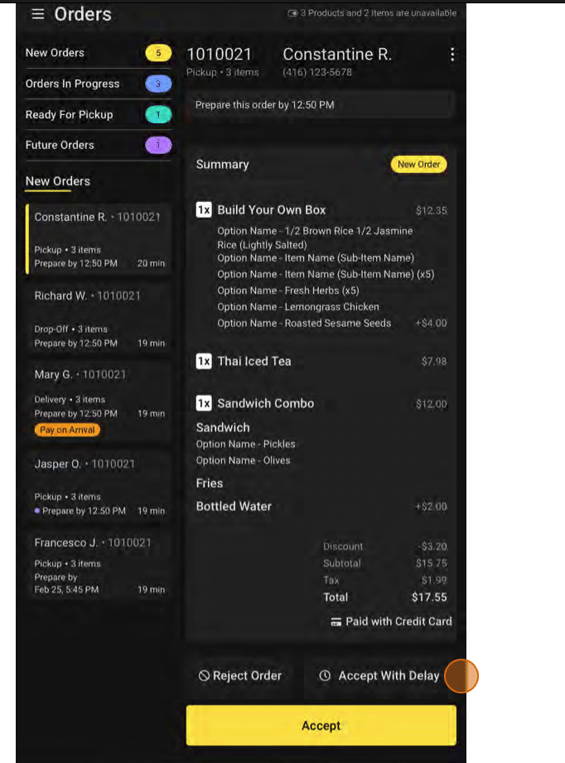
*Note: If you wish to enable manual accept / reject / delay for all orders and you are integrated with Doordash Drive, please submit a request to support@smooth.tech. Please note that rejecting and delaying delivering orders notifies the end-user's order status card and does not notify the Doordash Dasher. You will need to contact Doordash Support to notify them of any order cancellations and delays to ensure the driver is not showing up ahead of time or at all.
![CBF2D5DD-379E-4240-B922-9B02697B7958-2.png]](https://kb.smooth.tech/hs-fs/hubfs/CBF2D5DD-379E-4240-B922-9B02697B7958-2.png?height=50&name=CBF2D5DD-379E-4240-B922-9B02697B7958-2.png)